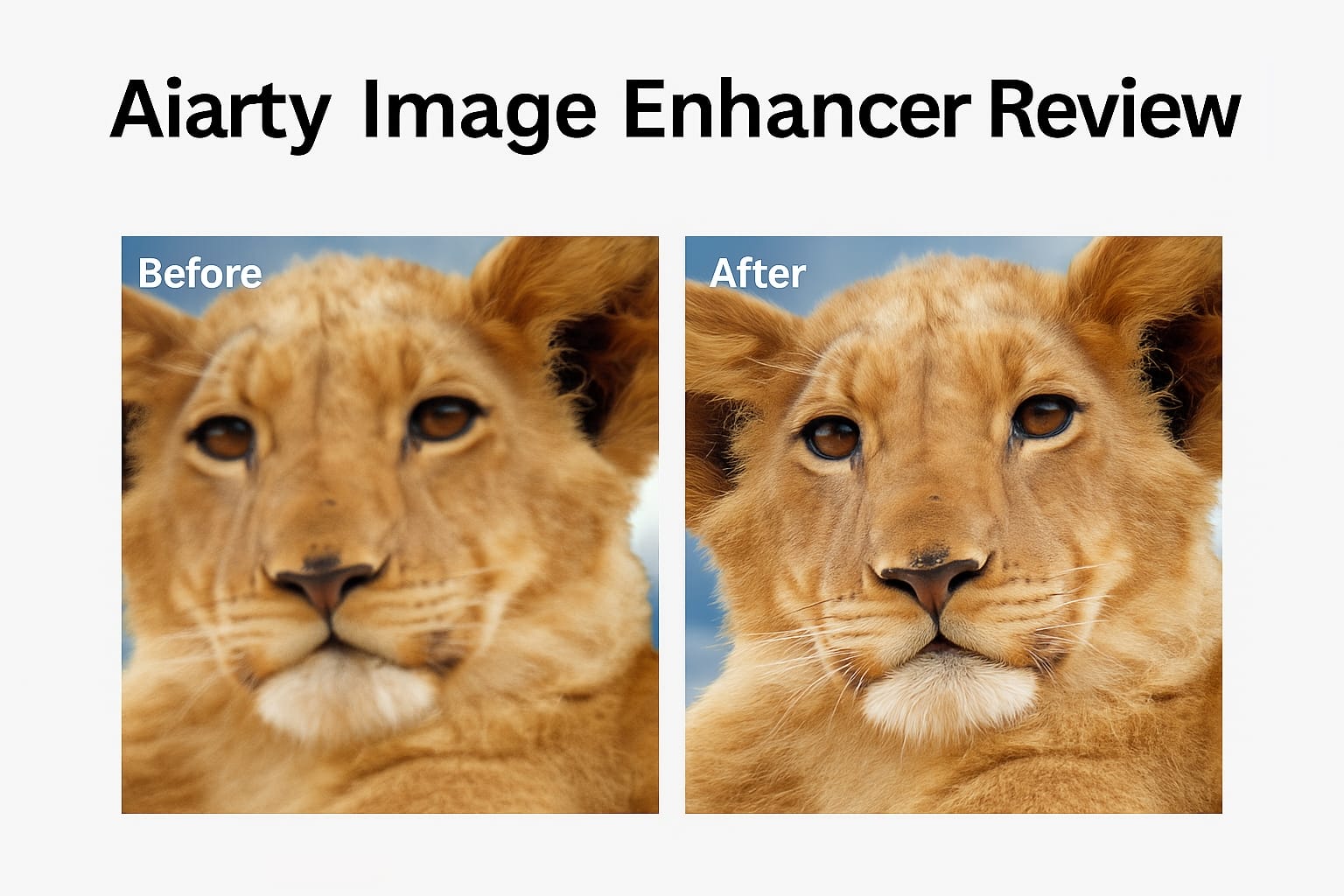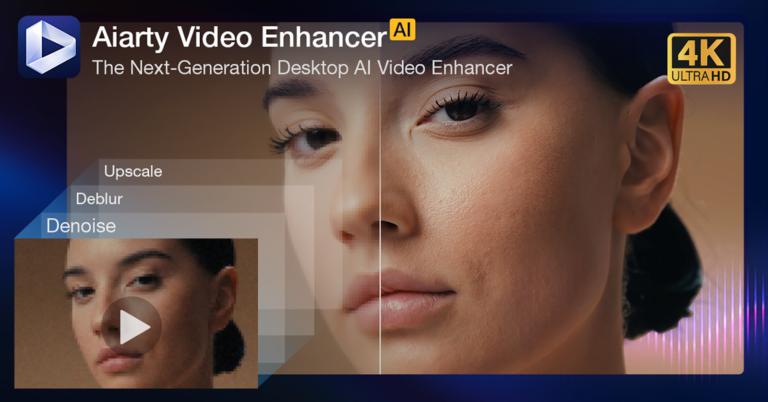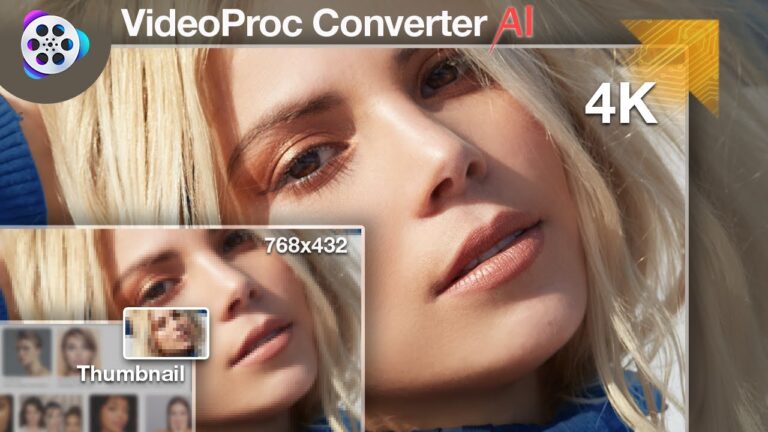Aiarty Image Enhancer Review – Powerful Image Fixing AI Tool
In a world where we often deal with blurry mobile photos, grainy low-light shots, or AI-generated images that lack realism, having the right tool to bring out clear and natural details is a blessing. Aiarty Image Enhancer is one such tool that doesn’t shout — but quietly does its job well. We tested it on a variety of real and AI-generated images, and here’s our honest experience.
What is Aiarty Image Enhancer?
Aiarty is an AI-powered image enhancement tool that focuses on fixing common photo issues — blur, noise, compression artifacts — and also upscaling images for editing or printing. Unlike traditional tools, it’s designed to be smart, minimal, and effective without needing a lot of manual adjustment.
Its strength lies in improving both real photographs and AI-generated art, which makes it especially useful for digital artists, photographers, and content creators.
Key Features We Noticed
1. Deblurring Faces and Objects
If you have images with motion blur or soft focus, Aiarty does a good job of restoring clarity. We tested it on a selfie that was slightly out of focus, and the software brought back sharpness around the eyes and facial details without making it look unnatural.
2. Denoising Low-Light Photos
Low-light photography often introduces grain and noise, which can ruin the feel of the image. Aiarty smooths out the grain while preserving important textures — like hair, fabric, or animal fur — much better than we expected.
3. Upscaling for Editing and Zooming
Aiarty allows upscaling images to higher resolutions without turning them into a blurry mess. We tried enlarging a small AI-generated portrait to 4K resolution, and it not only retained the original detail but also enhanced it subtly. This is useful if you’re working on larger prints or zoomed-in edits.
4. One-Click Enhancement
The interface is simple. You upload an image, select your enhancement type (like denoise, face fix, upscale), and the software does the rest. For beginners or those who don’t want to tweak dozens of settings, this simplicity is perfect.
Real-World Results
We tested Aiarty with different types of images:
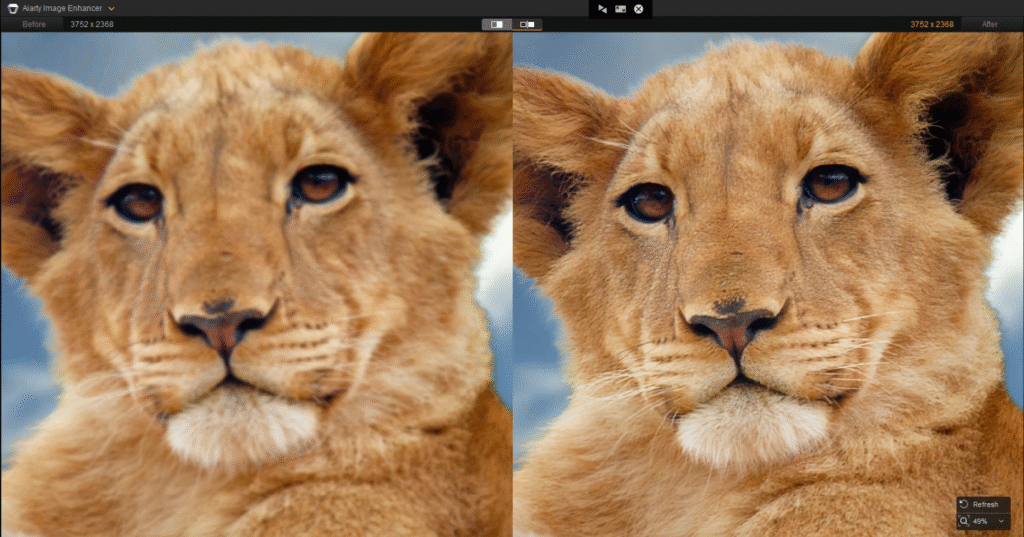

While it’s not perfect in every scenario, the tool consistently delivered improvements that felt real and usable.
Pros and Cons
Pros:
- Easy-to-use, clean interface
- Effective at restoring blurry and noisy photos
- Handles AI art and real photos equally well
- Offline processing, great for privacy and speed
- Batch mode support for handling multiple images
Cons:
- Slower when upscaling very large images
- Less control for advanced users who want to tweak AI parameters
Final Thoughts
Aiarty Image Enhancer is a tool that focuses on doing a few things well — and it succeeds. If you often work with images that need fixing, whether they come from a camera, a WhatsApp forward, or an AI image generator, this tool can help you improve them with little effort.
It’s not filled with flashy features, but it works where it matters. That makes it a great choice for anyone looking for a balance between simplicity and smart results.
Official Product Page: https://www.aiarty.com/ai-image-enhancer/