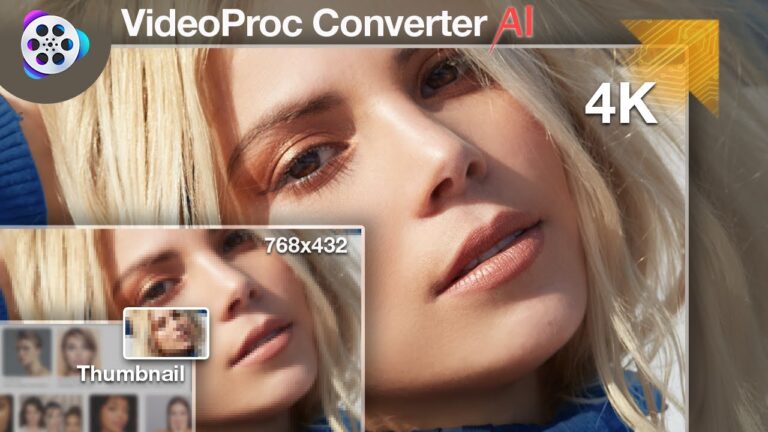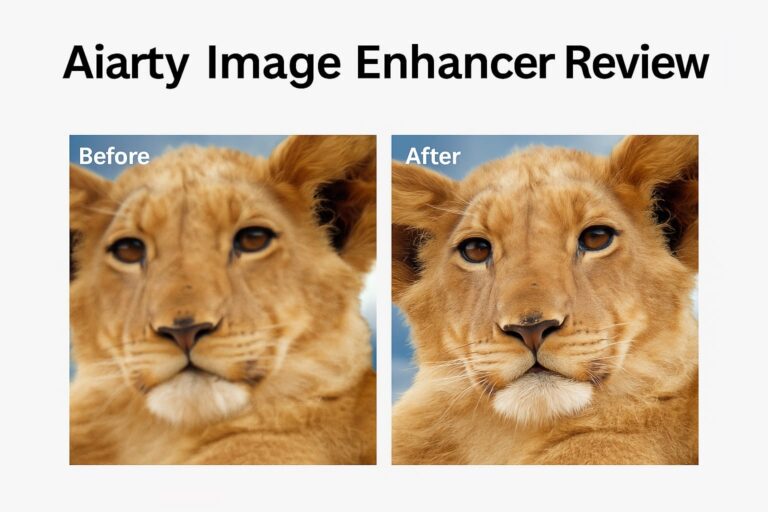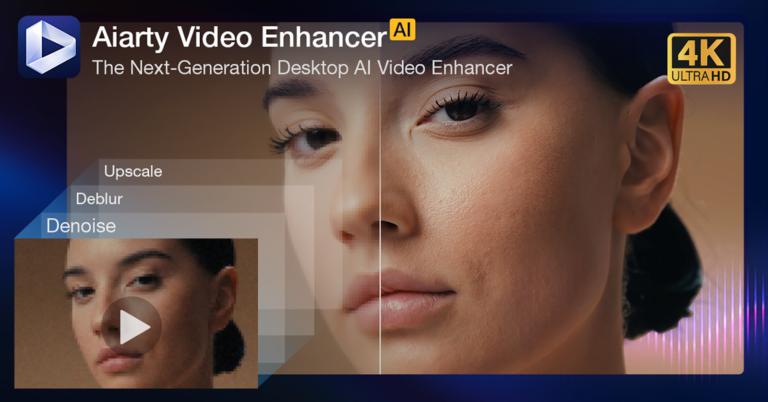Aiarty Image Matting Review – Handy Background Removal Tool for Creators
Whether you’re a graphic designer, content creator, or someone who works with product shots and portraits, background removal is a task you’ve probably done countless times. Aiarty Image Matting steps in to make that process faster, cleaner, and surprisingly easier — without needing Photoshop-level skills.
We explored its features, tested its tools, and here’s our experience with it.
What is Aiarty Image Matting?
Aiarty Image Matting is an AI-powered tool that helps you remove, blur, or replace image backgrounds with just a few clicks. It offers both automatic subject detection and manual refinement, which gives flexibility to both casual users and professionals.
The tool also supports alpha masks, which is especially useful for design workflows and compositing.
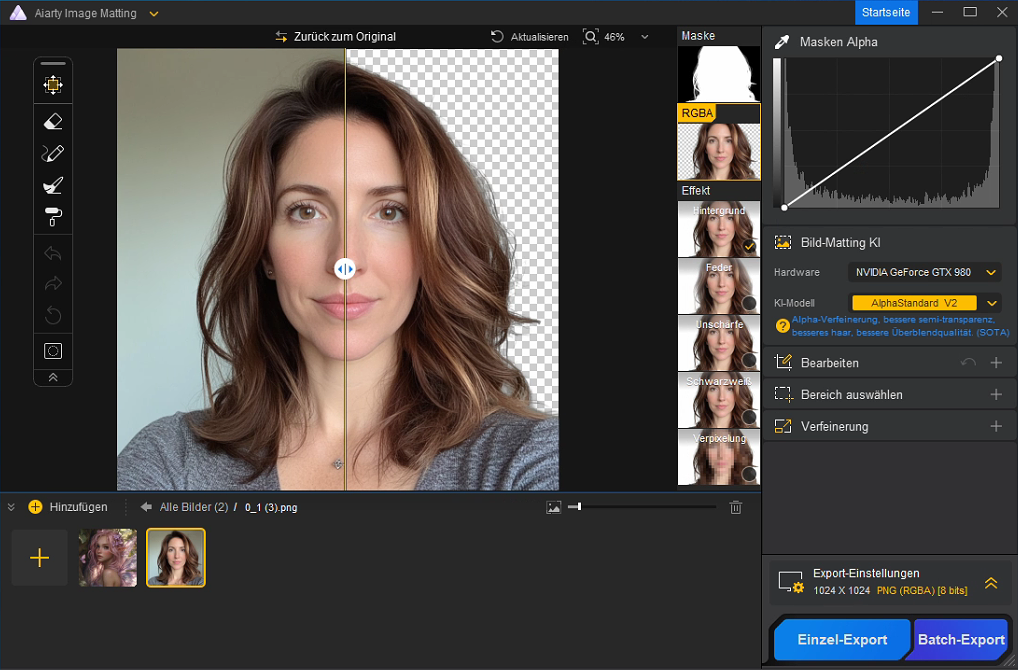
Key Features That Stand Out
1. Auto and Manual Background Removal
The AI does a pretty solid job of detecting the main subject — whether it’s a person, product, or pet — and removing the background cleanly. For tricky edges like hair or fur, the tool performs well most of the time. And if needed, you can fine-tune the mask manually, which gives more control without much hassle.
2. Blur or Replace Backgrounds
Instead of just removing the background, you can also blur it for a depth-of-field effect or swap it out with a different background image — useful for product showcases, profile pictures, and banners.
3. Batch Processing
Need to edit dozens or even hundreds of images? Aiarty includes a batch processing mode, allowing you to remove or edit backgrounds in bulk, saving tons of time.
4. Alpha Mask Support
For advanced users, alpha mask export allows for high-quality transparent cutouts, perfect for layering in design tools or video editors. This professional-level feature makes it stand out from most basic background removers.
What We Experienced
We tested Aiarty Image Matting on various types of images:
- Portraits with loose hair were cut out cleanly in most cases.
- Product shots with plain backgrounds were removed instantly with little to no need for touch-up.
- Blurring backgrounds was smooth and natural-looking, especially on lifestyle photos.
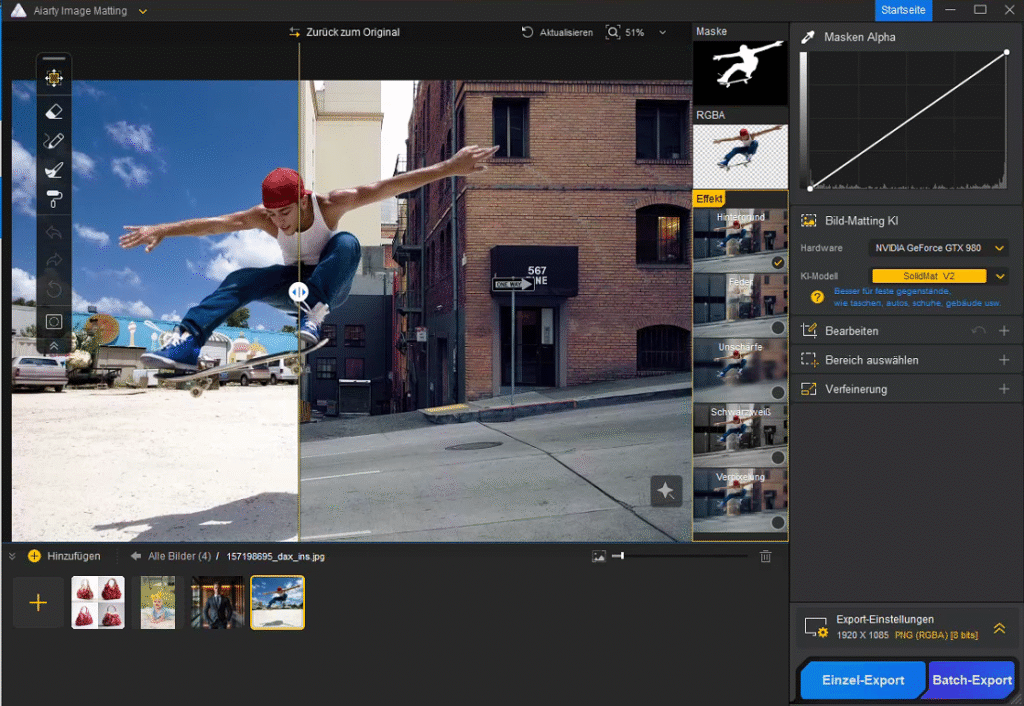
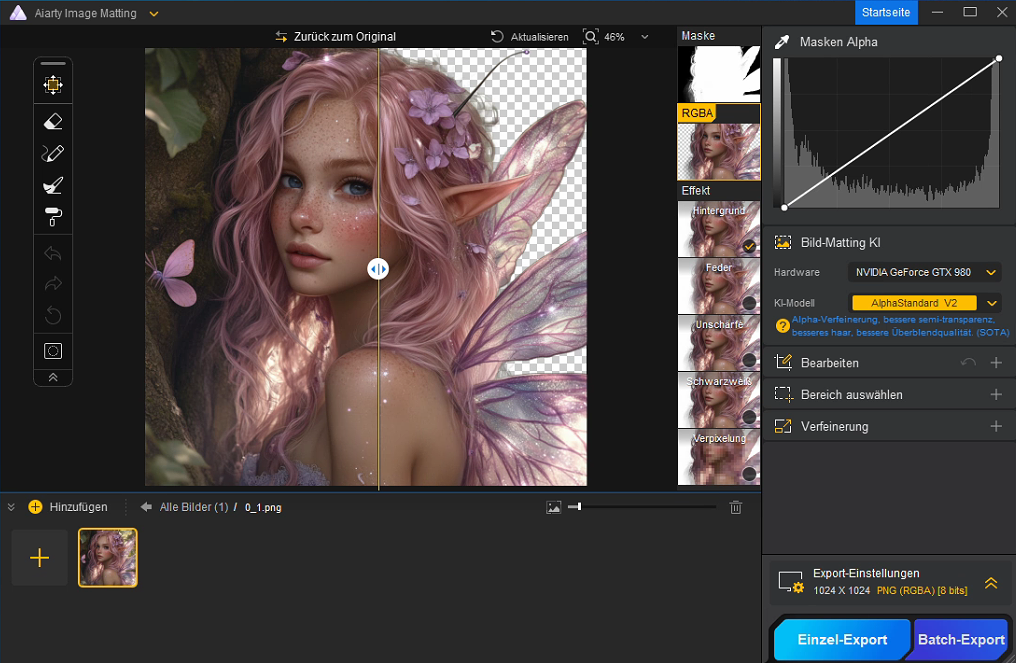
The UI is straightforward and minimal, which helps you focus on the task at hand.
Pros and Cons
Pros:
- Accurate subject detection
- Manual control for fine adjustments
- Blurring and background replacement features
- Supports alpha masks for advanced workflows
- Batch processing saves time
Cons:
- Complex backgrounds may need manual cleanup
- Limited background templates (can be improved)
Final Thoughts
Aiarty Image Matting is a practical and well-thought-out tool for people who want quick and clean background edits without diving into complicated software. It finds a sweet spot between ease of use and professional capability, making it suitable for both beginners and experienced creators.
Whether you’re preparing product photos for e-commerce, thumbnails for YouTube, or portraits for LinkedIn, Aiarty offers a fast and effective solution.
Product page: https://www.aiarty.com/ai-image-matting/